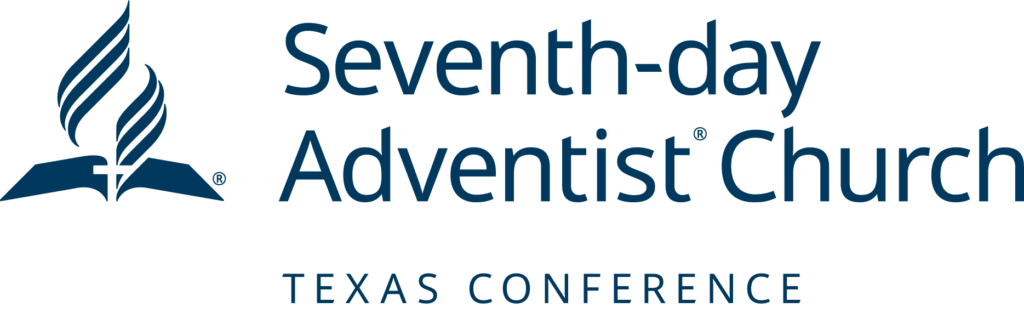eAdventist is an online membership ministry tool that allows direct access & management of your church membership records, and provides organization directories. Training & certification is required before the Texas Conference will create an on-system account for a church Clerk. Click here to begin our online eAdventist training courses.
After each class section, and short quiz will be given & results are auto-emailed to the Texas Conference Membership Clerk, who keeps track of your progress. Once all your courses are completed successfully, the Conference Clerk will issue your user account to get into the eAdventist membership program online.
Training is still under construction. Please check back soon!
You can always refer to the training course material to review what you learned in our online Adventist training. Click here to review one or more sections for membership changes you wish to make: This section is currently under construction. Please check back soon!
Once your Clerk’s Account has been created, when you log in to eAdventist you will notice the word “help” on the upper right hand corner to the left of your login name. When you click “help” you’ll have access to eAdventist’s training exercises and software manual, etc.
Please make special note of eAdventist’s Knowledge Base, which can be found by clicking on the yellow Home tab, and includes helpful articles about member updates, officers, transfers and undoing mistakes in transfers, etc.
Helpful eAdventist Links:
eAdventist User Authorization Form for Clerks. Clerks must fill out the form, sign it and get their pastor’s authorizing signature and then return it to the Texas Conference by mail, fax, or scan and email. Photos of forms cannot be accepted.
eAdventist User Authorization Form for Pastors. Pastors must fill out the form, sign it and return to the Texas Conference for Membership Clerk’s authorizing signature. Return by mail, fax or scan and email. Photos of forms cannot be accepted.